To share your research and smooth the conference schedule in a Virtual format, we are kindly asking you to prepare and upload the presentation video related to your full papers that have been accepted. It is recommended to generate the presentation video using the slide recording feature provided by PowerPoint. The requirements for generating the video are listed as follows:
Time Length: 12 mins for presentation at MS or GS; 40 mins for Keynote lecture; 30 mins for Early Career lecture.
File Size: 100 MB for presentation at MS or GS; 1GB for Keynote lecture; 500 MB for Early Career lecture.
Recommended Settings:
- Resolution: minimum height of 480 pixels.
- Aspect Ratio: 16:9
- File Format: only for MP4 (*.mp4)
- Recommending Codec: AVC (H.264), make sure that the video can be played by Firefox browser or Google browser (Chrome).
- No special template for PPT or poster, but it is recommended to put the logo of ICOSSAR 2021-2022 on the first slide of the PPT or poster. The logo could be downloaded from the main page of the conference at http://www.icossar2021.org/
If the file of video is too large to be uploaded, it is suggested to use a video compression software to reduce the size. A convenient software can be downloaded from the following website: http://www.pcfreetime.com
When you are ready to upload the presentation video, please visit the homepage of ICOSSAR2021-2022 via http://www.icossar2021.org/. The major steps of uploading the presentation video include:
Step 1: You can find a button “Video Upload” in the homepage. By clicking on the button, you will be led to the video upload page, and you will be then led to the login page by clicking on the button “Video Upload” on this page.
Step 2: Please login with your user information, and you will be led to the webpage of User Center.
Step 3: Please click on the button "Submission Center", and enter "Paper list" where you can find your full papers with associated paper IDs that have been accepted.
Step 4: Please click on the button "Upload" for the corresponding paper ID, and upload qualified presentation videos according to system requirements.
Please note:
(1) You can only click the button "Upload" after successfully registering and completing the payment.
(2) If you need to modify the video file after uploading, you can directly upload and overwrite the original video.
(3) It is strongly suggested to upload your presentation videos before August 31.
If you have any questions, please feel free to contact us via email: icossar2021@tongji.edu.cn.
ICOSSAR 2021-2022 Secretariat
Tongji University, 1239 Siping Road, Shanghai 200092, China Email: icossar2021@tongji.edu.cn
© 2021 ICOSSAR 2021-2022 Powered by Weicheng
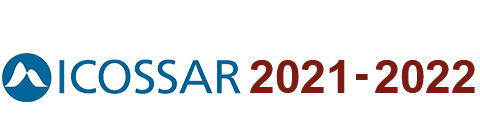
 loading......
loading......